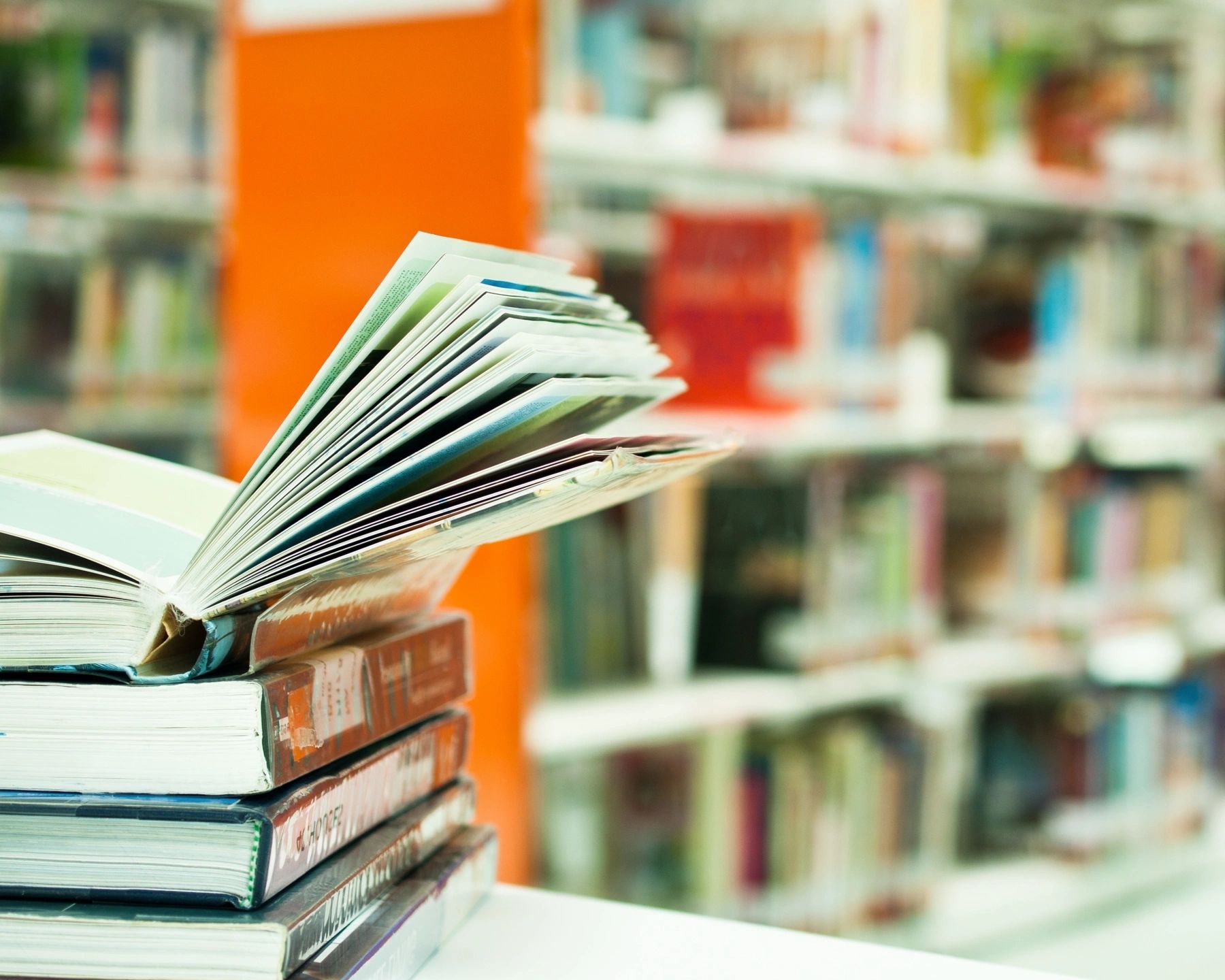Introduction:
Setting up a solid bookkeeping system is essential for any business. It helps track income and expenses, ensures tax compliance, and gives you a clear picture of your financial health. Here’s a step-by-step guide to setting up an efficient bookkeeping system.
Step 1: Choose a Bookkeeping Method
- Single-Entry vs. Double-Entry: Single-entry bookkeeping is simpler but less detailed, while double-entry bookkeeping provides a more accurate financial picture.
- Manual vs. Digital: You can keep paper records, use spreadsheets, or invest in accounting software like Xero or QuickBooks.
Step 2: Set Up Business Accounts
- Open a separate business bank account to keep personal and business finances separate.
- Consider a business credit card for business-related expenses.
Step 3: Track Income and Expenses
- Categorize all income and expenses.
- Use accounting software to automate tracking and generate financial reports.
Step 4: Establish a Record-Keeping System
- Store receipts, invoices, and financial documents digitally or physically.
- Keep records for tax purposes (typically for at least five years).
Step 5: Stay Consistent
- Set a schedule for recording transactions (daily, weekly, or monthly).
- Reconcile accounts regularly to catch errors and discrepancies.
Conclusion
A well-organized bookkeeping system keeps your business running smoothly and helps you make informed financial decisions. Investing time in setting it up properly will save you from headaches later.